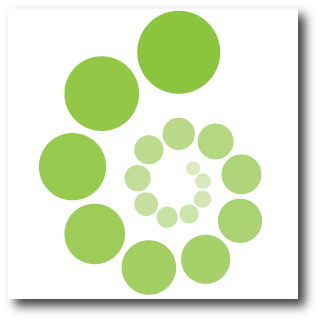Top 10 prompts to try
Being more productive starts with using the right tools. Knowing which prompts to use in Microsoft 365 Copilot is essential for maximizing efficiency and output. This infographic showcases 10 foundational prompts to try, offering practical ways to streamline workflows, enhance creativity, and save time. View the infographic to explore how these prompts can elevate your team's daily tasks. Contact JCMR Technology for expert advice on seamlessly integrating Copilot into your workplace.
How can Copilot help with meeting summaries?
Copilot can recap a meeting by tracking key topics and action items, allowing you to stay focused during the meeting without needing to listen to the recording afterward.
Can Copilot assist in drafting emails?
Copilot can draft emails by personalizing the tone and length, and it can also include notes and action items from meetings, making communication more efficient.
What is the process for summarizing documents with Copilot?
Copilot can summarize documents by focusing on relevant sections, allowing you to get right down to business and jumpstart creativity by providing a first draft in seconds.
Top 10 prompts to try
published by JCMR Technology
WHY ARE WE THE RIGHT FIT ?

JCMR Technology works with your team to assess your current environment and design the optimal solution for your current and future needs.

With superb relationships with Top Tier Partners, JCMR Technology will procure your hardware and software assets with the best price and best contract terms possible.

Our highly-qualified engineers, who execute our assessment and design plan, understand your custom configuration needs and document pertinent details.

The JCMR Technology Team manages all levels of service with complete visibility into the infrastructure, management and security of your custom designed IT Environment.